Gmail offers a free 15GB access to a user. Today, many people use mail as a means of communication. For this reason, maybe 15 gigabytes of space may be full for a while.
However, if you want, you can extend this place of Gmail more...
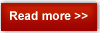
To get Gmail's place first you need to login to Gmail. After entering the inbox, go to the search option and click on the arrow at the bottom. Now go down the file size option in the file size and select has: attachment option. There you will see a megabyte, kilobyte option. Choose the option you like.
জিমেইলের স্টোরেজ বাড়াতে করণীয়
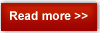
To get Gmail's place first you need to login to Gmail. After entering the inbox, go to the search option and click on the arrow at the bottom. Now go down the file size option in the file size and select has: attachment option. There you will see a megabyte, kilobyte option. Choose the option you like.
জিমেইলের স্টোরেজ বাড়াতে করণীয়
জিমেইলে
একজন ব্যবহারকারীর জন্য বিনামূল্যে ১৫ গিগাবাইট ব্যবহারের সুবিধা দেওয়া
হয়ে থাকে। বর্তমান সময়ে যোগাযোগের মাধ্যম হিসেবে মেইলকেই অনেকে ব্যবহার
করে। এরই কারণে অল্প সময়ে হয়তো এই ১৫ গিগাবাইট জায়গা পূর্ণ হয়ে যায়।তবে আপনি চাইলে জিমেইলের এই জায়গাকে আরও একটু বাড়িয়ে নিতে পারেন।
জিমেইলের জায়গা বাড়াতে প্রথমে
আপনাকে জিমেইলে লগইন করতে হবে। এর পর ইনবক্সে প্রবেশ করে সার্চ অপশনে গিয়ে
নিচের দিকের অ্যারো চিহ্নতে ক্লিক করুন। এখন নিচের দিকে ফাইল সাইজ অপশনে
গিয়ে ফাইল সাইজ করুন এবং has:attachment অপশনটি নির্বাচন করুন। ওখানে
মেগাবাইট,কিলোবাইট অপশন দেখতে পাবেন। এবার আপনার পছন্দ মতো অপশনটি বেছে
নিন।

No comments:
Post a Comment